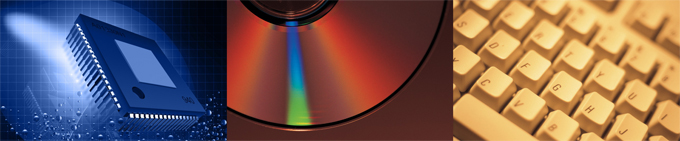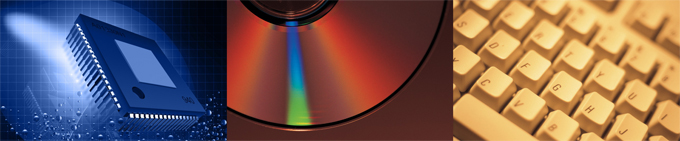|
|
TCASE Operating System Software for ATE
|
|
|
The Test Challenge Of Today
|
|
|
The use of Automatic Test Equipment (ATE) is absolutely essential in order to be competitive in today's marketplace. Even with the help of ATE, formidable challenges are faced:
|
|
|
•
|
Most units to be tested are becoming increasingly sophisticated and complex.
|
|
|
•
|
The unit's test requirements are typically many and varied.
|
|
|
•
|
These requirements will likely change with time.
|
|
|
•
|
Rapid test program development is of utmost importance.
|
|
|
•
|
Test execution speed must be optimized.
|
|
|
•
|
The total test cost must be held to an absolute minimum.
|
|
| The Optimal Test Solution |
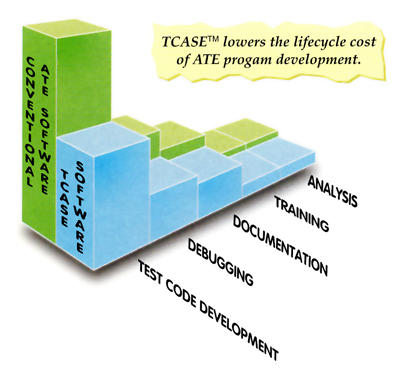 |
| TCASE will sign significantly lower your ATE programming costs: |
| Flexible structure - TCASE provides numerous advances in ATE software, but it won't force you to do it in any particular way. You can still develop your software the way you want. |
| TestPlan Generation - The TestPlan Generator lets you outline your test program using TestStep statements. TCASE can then generate the shell of your test program from the TestPlan. |
|
|
|
Templates - Next, use the TCASE library of program templates. Each template is a reusable segment of a program, with markers indicating where to put application-specific code. TCASE comes with our library of templates, and you can create your own.
|
|
|
Instrument Programming - At this point, TCASE will automatically generate the program code for virtually any vendor's instrument. All you do is set up the instruments using the on-screen window for each instrument. Then TCASE automatically generates the correct program code, complete with comments.
|
|
|
TBASIC - The TCASE environment includes TBASIC, the most advanced programming language in the industry. TBASIC has the ease of use you expect from BASIC, plus all the capabilities you need for large test programs.
|
|
|
TestWindows - TCASE also includes TestWindows, the windowing system that has changed the ATE industry. There is a window for most existing instruments and you can create new ones with the Window Generator.
|
|
|
Debugging, Documentation and more - TCASE has excellent debugging tools including a profiler that analyzes program calls and execution time. The Revision Control System (RCS) tracks software versions and revision histories. TCASE runs on Microsoft Windows so you can use any standard software, including spreadsheets, graphics, word processing and databases.
|
|
|
TCASE Tools
|
|
|
The TCASE Resource Manager provides clear, direct access to all TCASE tools. Finding and selecting any part of TCASE is easily done using the mouse and just a few clicks.
|
|
|
Software Development Tools
|
|
|
Test Plan Generator - Start your program development by selecting a master test template. Use TestStep statements to outline the overall test sequence and then let TCASE generate the shell of your program.
|
|
|
Template Browser - Search through the template library for reusable code segments. There are templates for switching, interrupt handling, digital 110, limit checking and many others. You can also create your own.
|
|
|
Define TestStep Window - Organize your program into TestSteps, each with its own pass/fail conditions. During testing you can abort, loop or retry any TestStep.
|
|
|
Profile Program Window - The Profiler gives information on program performance for both debugging and optimization. You can also see disk activity and time spent in each subprogram.
|
|
|
Revision Control System - Track the history, revisions and versions of your test programs. You can restore or recreate previous versions if required.
|
|
|
|
The ICS Systems TCASE environment supports all phases of the ATE software lifecycle.
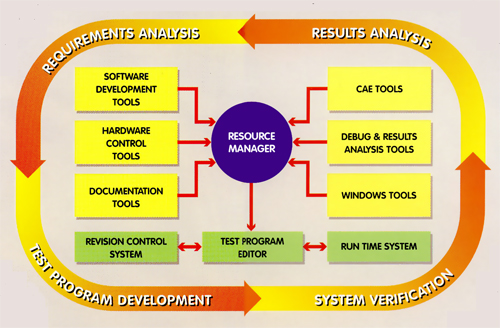
Requirements Analysis
The ATE lifecycle begins with the analysis of test requirements. With the TestPlan Generator you can create an overall test outline using TestStep statements, and then automatically generate a program shell from the TestPlan. With the Hardware Control tools you have direct, interactive windows for all instrument and hardware functions. You can use them to verify complex or sensitive measurements before developing any test code.
Test Program Development
TCASE gives you the best program development tools in the ATE industry. Use the template library, TestWindows, TBASIC and the RCS and CAE-link options to dramatically reduce your costs in developing test programs. You also get excellent tools for documenting your test program, including editors for both text and graphics.
Results Analysis
Analyzing and reporting the test results is the final step in the process. Because TCASE is built on Microsoft Windows, you have access to the entire range of standard Windows applications, including databases, spreadsheets, word processing and graphics.
System Verification
TCASE has excellent tools for system verification and optimization. There is an interactive debug facility for setting breakpoints and for tracing source code, bus traffic and variable values. There is also a performance profiler and tools to edit, analyze and compare digital patterns. Once a program is verified, it is ready for the production or maintenance environment. You can protect test programs from unauthorized changes by installing them on a run-only version of TBASIC
|
|
|
Hardware Control Tools
|
|
|
Bus Windows Library - TCASE gives you windows for hundreds of common instruments, and you can create new ones with the Window Generator.
|
|
|
Instrument Windows - You can view and control popular instrument setups and configurations by displaying several windows at once.
|
|
|
Digital Pattern Windows - Generate and record digital patterns with complex protocols. You can also edit, display and compare digital patterns.
|
|
|
Documentation Tools
|
|
|
Graphical Displays - Import schematics or graphics from Draw, Paint and other standard graphics packages. There are also tools for directly capturing screen pictures for use in printed documents or for display by a running test program.
|
|
|
CAE Tools
|
|
|
CAE Link Window - Download digital test sectors directly from CAE systems such as the Mentor Graphics workstation.
|
|
|
Results Analysis Tools
|
|
|
Test Results Analysis - Analyze test resu lts and create graphics and charts with standard applications like Excel.
|
|
|
Windows Tools
|
|
|
Standard Windows Utilities - Use any standard application for Windows, including databases, languages, system utilities and word processing.
|
|
|
Test Programs
|
|
|
Program Display - Display test data in both graphic and text formats. You can also create windows for operator prompting and control.
|
|
|
|
TCASE applies computer-aided software engineering to ATE functional test.

|
|
|
TCASE Operating System Overview
|
|
|
TCASE software features include:
|
|
|
•
|
Digital, Analog and RF testing under a single, coherent software system.
|
|
|
•
|
Industry Standard Windows Operating environment
|
|
|
|
- Upgradeable with Industry advances
|
|
|
|
- Supports VXI plug & play specifications
|
|
|
|
- Supports Windows API functions
|
|
|
•
|
Optimized Test Program Development
|
|
|
|
- Fast, efficient code generation
|
|
|
|
- Rapid, binary-oriented execution
|
|
|
|
- Extensive debug features
|
|
|
•
|
Extremely rapid compile and execute times
|
|
|
•
|
Easy and rapid edit/debug capability
|
|
|
•
|
Guided probe and fault dictionary/signature diagnostics
|
|
|
•
|
Data logging, analysis and networking
|
|
|
This system is based on the Windows industry standard and utilizes the TBASIC test language. It supports VXI, MXI, IEEE-488, serial buses, embedded controllers, MMS, etc. Test programs are easy to create, execute and maintain. Data logging and analysis capabilities are provided. Additional system features include:
|
|
|
•
|
Incremental compilation
|
|
|
•
|
Advanced edit/debug aids
|
|
|
•
|
Links to major simulators, ATPGs
|
|
|
•
|
Advanced fault isolation techniques
|
|
|
•
|
High system throughput to minimize test times
|
|
|
•
|
Automated instrument programming
|
|
|
•
|
Extensive use of graphics
|
|
|
TCASE provides a fully integrated test program development and test program execution environment. Some of the key features are:
|
|
|
•
|
Windows environment
|
|
|
•
|
Virtually unlimited program size
|
|
|
•
|
Advanced debugging aids
|
|
|
•
|
Modern structured language
|
|
|
•
|
Full I/O control capabilities
|
|
|
•
|
Automated instrument programming
|
|
|
Individual windows provide discreet functions in the environment. Some of the main windows include:
|
|
|
•
|
TBASIC Output window
|
|
|
•
|
I/O Bus Controller window
|
|
|
|
|
Virtual Panels can be accessed from TCASE or directly from the Windows Program Manager in the Test and Measurement Window.
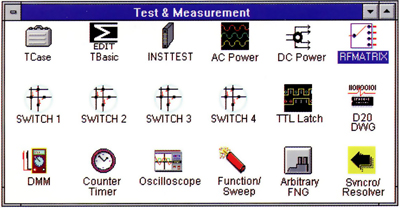
|
|
|
TBASIC Output Window
|
|
|
The TBASIC Output window is used for program input and output. It has the ability to display both text and graphics and can be resized without loss of graphics. It provides control over extensive debugging tools, some of which are listed below. All can be accessed via the pull-down menus or hot keys, and allow the user to:
|
|
|
•
|
Monitor system bus traffic
|
|
|
•
|
Watch program execution line by line
|
|
|
•
|
Trace breakpoints
|
|
|
•
|
Set breakpoint conditions
|
|
|
•
|
Trace the value of variables
|
|
|
•
|
Break on the value of conditions
|
|
|
•
|
Use the Immediate mode
|
|
|
The execute "Immediate Mode" can be used to issue any TBASIC command.
|
|
|
|
The Dynamic Digital is comprised of two virtual panels: the Pattern Editor and the Timing Cycle Editor.
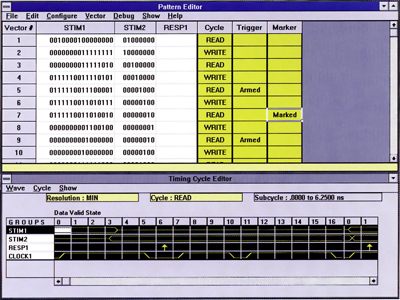
|
|
|
TBASIC Editor
|
|
|
The TBASIC Editor window is used for writing programs in the TBASIC language. It is a full featured Windows-based editor and debugger. The menu components specifically designed and integrated into this window for editing and debugging code are the File, Edit, Search and Debug drop-downs. Some of their capabilities allow the user to:
|
|
|
•
|
Compile code, start or switch between multiple TBASIC editor windows
|
|
|
•
|
Cut, Paste, Copy, Accent or Show Error
|
|
|
•
|
Find, Tag or Show Line Numbers (reference)
|
|
|
•
|
Utilize Breakpoint and Tracing control
|
|
|
|
|
The Virtual Panels for the switching subsystem enable the user to make connections from the UUT/DUT interface to any instrument in the test station. On all Virtual Switch Panels the connected path is indicated in red.
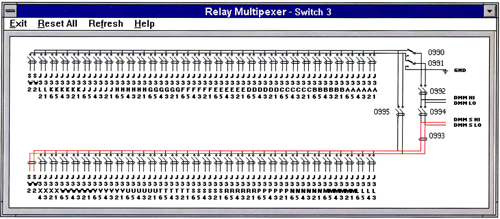
|
|
|
The TBASICM Editor window is also a full-featured Windows-based test program generation and integration tool. The menu components specifically designed and integrated for the purpose of developing TBASIC test programs are the TestPlan, Subprogram and Import drop-downs. Some of their capabilities allow the user to:
|
|
|
•
|
Easily navigate the test program
|
|
|
•
|
Create or modify test flow
|
|
|
•
|
Create or modify subprograms/teststeps/functions
|
|
|
Together these not only provide the foundations for the test program integration tool but they also provide the foundations for excellent project management and test program maintenance.
|
|
|
TBASIC Architecture
|
|
|
TBASIC is the language that embodies the familiar user-friendly attributes of traditional BASIC with an incrementally compiled internal architecture and modern procedural structured constructs. This provides the flexibility to create programs which are easy to write, easy to test and easy to maintain in the long run.
|
|
|
|
|
The Digitizing Oscilloscope Panel is an example of a typical ATE measurement device.
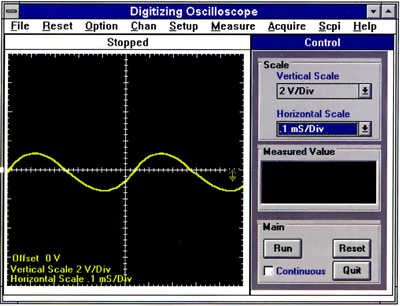
|
|
|
•
|
True subprograms with local variables
|
|
|
|
- Programs can be segmented into small, easy to understand parts
|
|
|
|
- Subprograms can be tested and maintained separately
|
|
|
|
- Subprograms can be shared via the library facilities
|
|
|
•
|
Subprograms dynamically loaded on demand
|
|
|
|
- Automatically allows for the creation of much larger programs
|
|
|
|
- As memory limits of the system are reached, unused code is released
|
|
|
|
- Time-critical subprograms can be fixed in memory
|
|
|
•
|
Incremental compilation
|
|
|
|
- Each statement is compiled into binary format as it is entered. This allows syntax errors to be immediately identified on the screen as they are created and not when the program is run.
|
|
|
|
- During a save, a transparent parsing process verifies multi-line statement correctness and performs final compilation.
|
|
|
|
- Additionally, a transparent linking is performed to detect if all subprograms required are accessible.
|
|
|
Due to the nature of this compilation, TBASIC programs execute quickly. Since there is a separate binary and source representation of each program, the source program can be removed to prevent unauthorized modification
|